httpd의 access 로그를 fluentd로 수집하여 Google Pubsub으로 전송하는 예제
실습환경
- windows 11에서 wsl 설정하여 docker 실행
Google 클라우드 Pubsub 설정
- https://console.cloud.google.com/cloudpubsub/topic/list 접근하여 "주제 만들기" 클릭
- 생성시 "기본 구독 추가" 를 클릭하여 생성하면 기본으로 구독이 추가
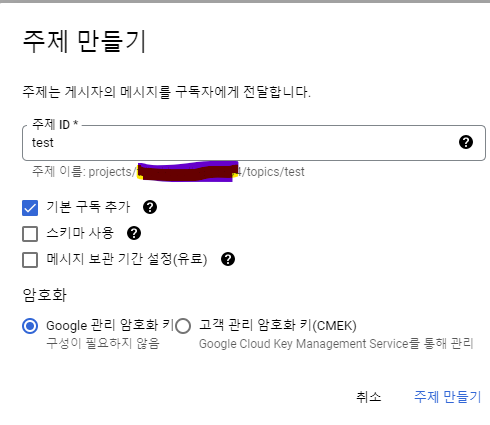

Google 클라우드의 서비스 계정 발급과 권한 설정
- https://console.cloud.google.com/iam-admin/iam 으로 이동하여 "서비스 계정" 클릭
- "서비스 계정 만들" 클릭 후 서비스 계정 이름 입력 후 완료. 다른 선택사항은 권한 관련으로 추후 설정 가능
- IAM 메뉴로 이동하여 "액세스 권한 부여" 클릭하여 위에서 생성한 서비스 계정이름을 새 주 구성원에 입력 후 역할은 게시/구독 게시자 선택 후 저장

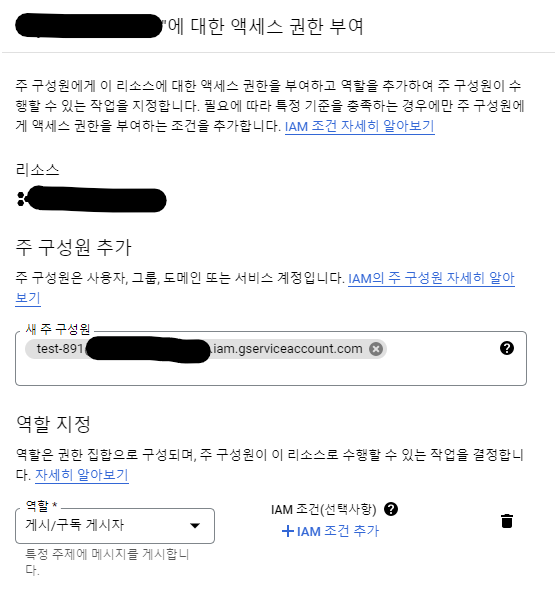
Google Cloud 서비스 계정의 서비스 키 다운로드
- IAM 메뉴의 "서비스 계정" 클릭
- 생성한 서비스 계정 클릭 후 "키" 탭으로 이동
- "키 추가" 클릭 후 "새 키 만들기" 클릭 후 JSON 선택한 후 만들기 클릭하면 로컬에 json 키 다운로드 완료
docker-compose 를 이용해 도커 컨테이너 생성
- 구성
- docker-compose.yml
- fluentd/conf/fluentd.conf
- fluentd/conf/구글서비스키.json
#docker-compose.yml
version: "3"
services:
web:
image: httpd
container_name: web
ports:
- "80:80"
links:
- fluentd
logging:
driver: "fluentd"
options:
fluentd-address: localhost:24224
tag: httpd.access
fluentd-async: 'true'
fluentd:
image: fluent/fluentd:v1.9.1-debian-1.0
container_name: fluentd
volumes:
- ./fluentd/conf:/fluentd/etc
ports:
- "24224:24224"
- "24224:24224/udp"
# fluentd/conf/fluent.conf
<source>
@type forward
port 24224
bind 0.0.0.0
</source>
<match httpd.access>
@type stdout
</match>
wsl에서 docker-compose 실행
- cmd 실행
- docker-compose.yml 파일 디렉토리로 이동
- docker-compose up -d 명령어 실행
- docker ps로 web, fluentd 컨테이너 실행 확인
pubsub 플러그인 설치와 fluentd conf 수정 후 재시작
- fluentd 컨테이너에 root 접속: docker exec -it -u root fluentd /bin/bash
- pubsub 플러그인 설치: gem install fluent-plugin-gcloud-pubsub-custom
- fluentd.conf 에 pubsub 플러그인 내용 추가
- fluentd 컨테이너 재시작
- docker stop fluentd
- docker start fluentd
- 도커 로그에 에러가 없는지 확인
- docker logs -f fluentd
# fluentd/conf/fluent.conf
<source>
@type forward
port 24224
bind 0.0.0.0
</source>
<match httpd.access>
@type copy
<store>
@type gcloud_pubsub
project 프로젝트명
topic projects/프로젝트명/topics/주제이름
key /fluentd/etc/서비스키.json
flush_interval 10
autocreate_topic false
</store>
<store>
@type stdout
</store>
</match>
httpd 접속 로그 생성과 pubsub 확인
- curl http://localhost:80
- fluentd 로그에 httpd 액세스 로깅 확인: docker logs fluentd
- pubsub 메세지 수신 확인
- 주제 > 구독 > 메시지 > 가져오

'파이프라인' 카테고리의 다른 글
| nginx 로그 - fluent - pubsub - apache-beam 샘플 코드 (0) | 2023.06.06 |
|---|---|
| fluentd example(docker-compose) (1) | 2022.12.25 |
| fluentd example(docker logging driver) (0) | 2022.12.16 |
| td-agent 설정 (0) | 2022.12.11 |
| 카프카 기본 개념 정리 (0) | 2021.05.31 |
